Pending Messages Management
Pending Messages
By the left menu “PENDING MESSAGES” you can monitor the email in sending status.
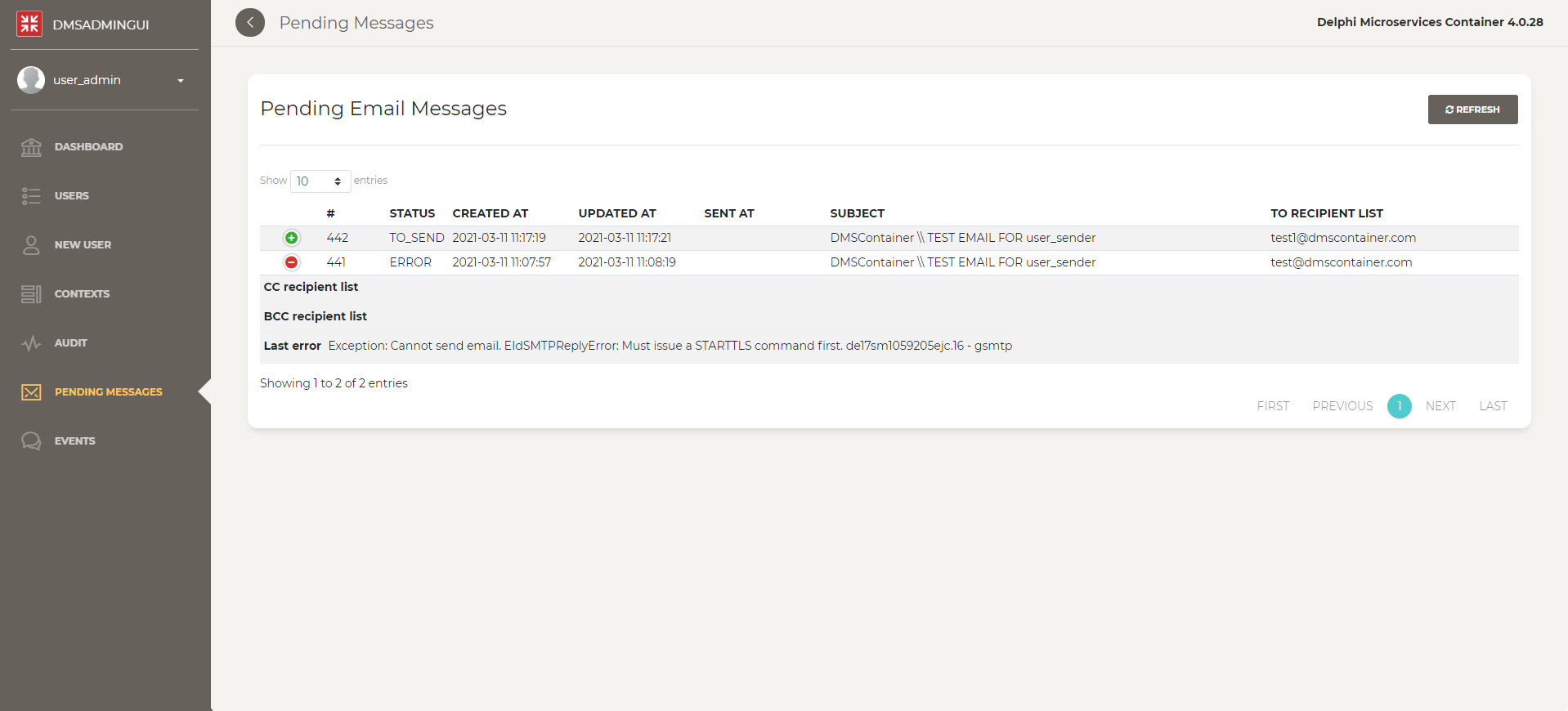
As you can see in the picture above, the list shows you detailed information about every email in sending status like:
- Status
- Created At
- Updated At
- Sent At
- Subject
- “TO” recipient list
There some other information that in order to preserve the readability are hidden and you can see only by click/tap on the plus icon on the left of each row. These information are:
- “CC” recipient list
- “BCC” recipient list
- Last Error (that allows you to know why an email were not sended)